How To Update Snap-Pod
The Manual Installation Method
Video Walkthrough
Windows Install Location
C:\ProgramData\Blackmagic Design\DaVinci Resolve\Support\Workflow Integration Plugins
Apple Install Location
/Library/Application Support/Blackmagic Design/DaVinci Resolve/Workflow Integration Plugins
Note: The folder Workflow Integration Plugins sometimes isn’t installed for all users. If this is you, please follow these steps:


Step 1
Download the Manual Installation For Snap Pod, you can grab the file from here

Step 2 - Go To this folder location here:
Windows Install Location
C:\ProgramData\Blackmagic Design\DaVinci Resolve\Support
Apple Install Location:
/Library/Application Support/Blackmagic Design/DaVinci Resolve
Example of how to find file location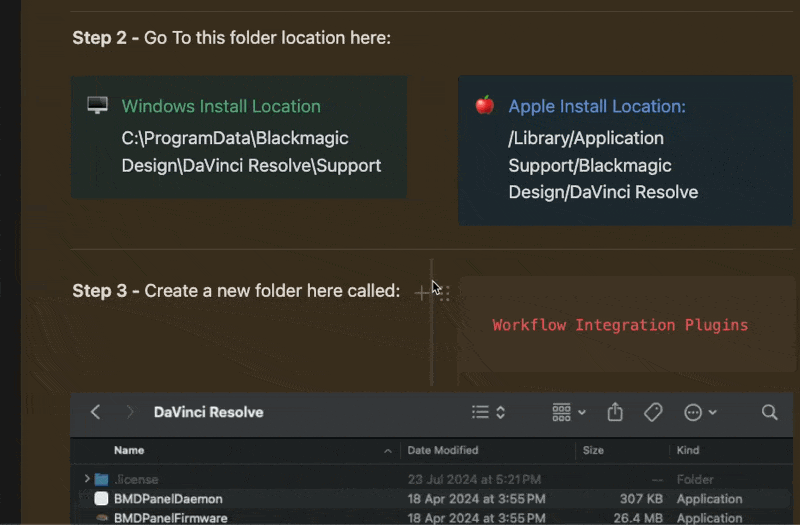
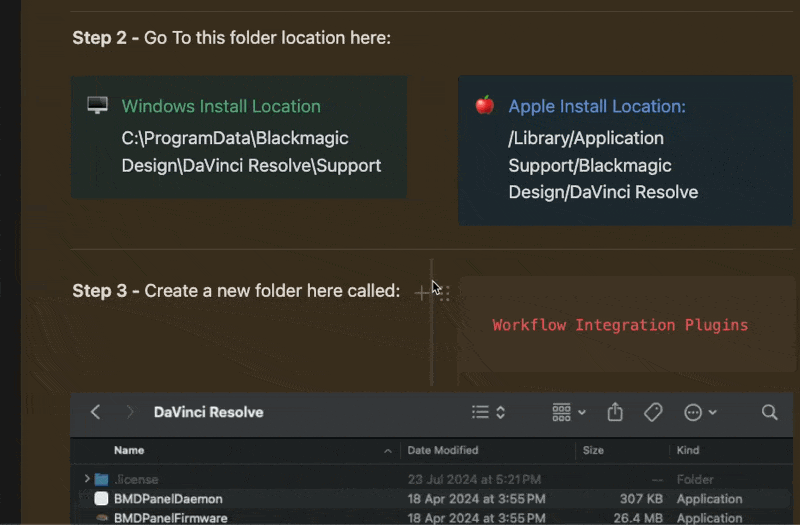
Step 3 - Create a new folder here called:
Workflow Integration Plugins

Step 4 - Unzip your download of ‘Snap Pod Manual Installer’ and copy it inside the folder ‘Workflow Integrations Plugins’

Step 5 - Check that Snap Pod Installed Correctly
1 - Open up DaVinci Resolve
2 - Open any project (doesn’t matter which)
3 - Go Workspace → Workflow Integrations → Snap Pod
Wait a few seconds and the plugin should pop up!